Overview
The Summary Section provides a consolidated view of all the deal and targeting settings, ensuring your deal is set up correctly before saving it. It shows the list of deal and targeting configurations you have saved for your deal's target.
Workflow for Summary
The Summary page displays the following setting that you have saved for your deal. For example, based on the setting you have chosen in the Deal Portal, the following information is shown:
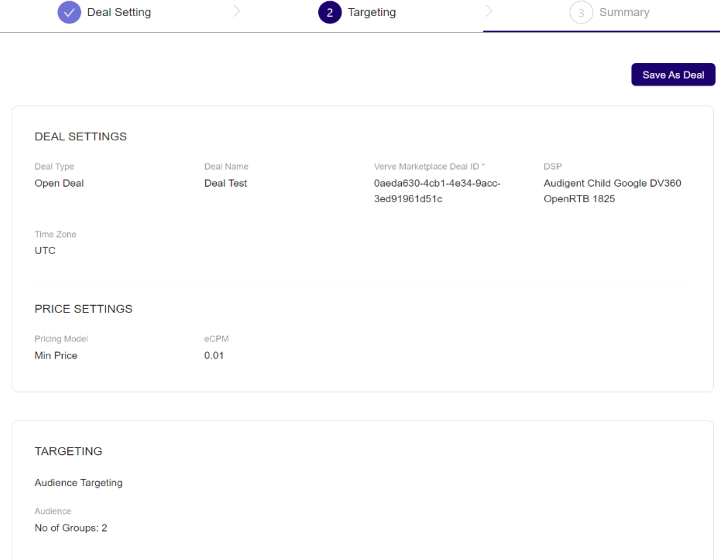
Summary page
- Deal Settings:
- Deal Type: Displays the type of deal (for example, Open Deal).
- Deal Name: Displays the name of the deal.
- Verve Marketplace Deal ID: Provides the unique identifier for tracking and referencing the deal.
- DSP (Demand Side Platform): Indicates the selected DSP (for example, Audigent Child Google DV360 OpenRTB 1825), confirming the platform through which the deal will run.
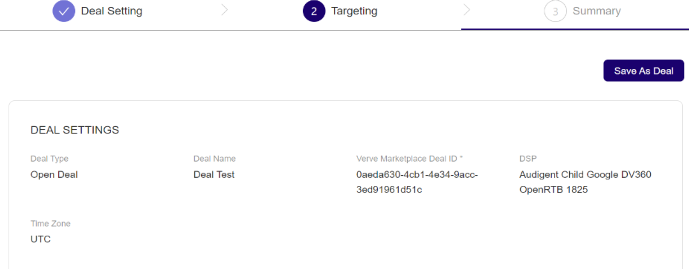
Deal Settings
- Price Setting:
- Price Setting: Displays the pricing model in use (for example, eCPM), specifying how the cost is calculated for impressions served.
- Min Price: Reflects the minimum cost per thousand impressions (CPM) for the deal.
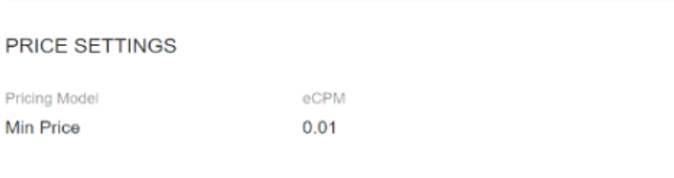
Price Settings
- Audience Targeting: Summarizes the audience targeting settings, showing number of groups and which segments have been included or excluded to define the deal's audience.

Audience Targeting
- Save As Deal:
- Click the Save As button to save all the deal settings.
- After saving, you will be redirected to the Deal Dashboard to view and manage your newly created deal in the Deal Table, which also includes the Deal ID.
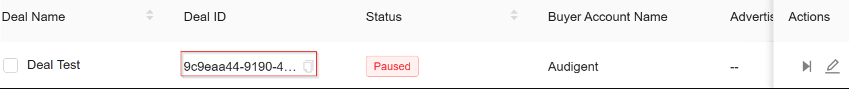
Deal Table
📝 Note: Once your deal is created, it is default in Paused status.
- To modify the details of an existing deal, click the
 icon in the Actions column. You will be redirected to the Edit Deal page.
icon in the Actions column. You will be redirected to the Edit Deal page.
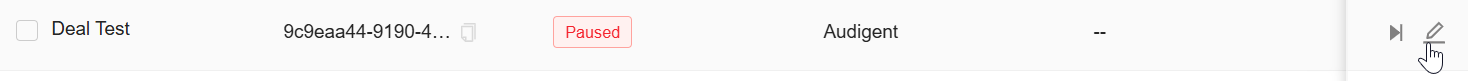
Edit a deal