Boost Deal's performance with KPI targeting Workflow
This section guides you through the workflow for setting the Deal's Performance Targeting parameters in the Deal Portal. For the Boost Deal's performance with KPI targeting field details, see the Data Dictionary for Boost Deal's performance with KPI targeting section.
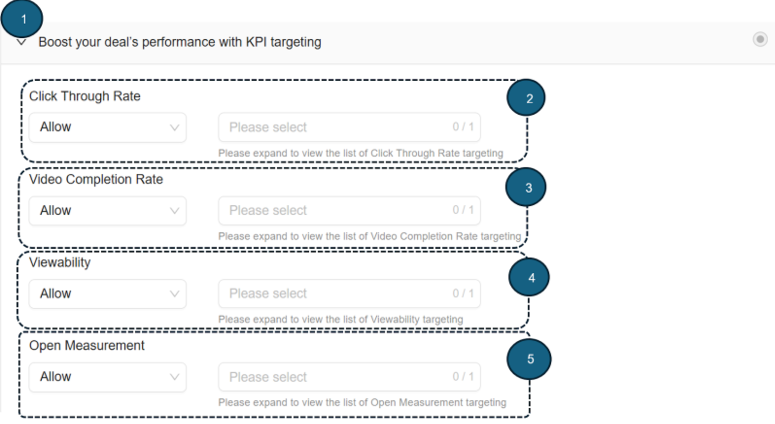
Boost your Deal's performance with KPI targeting
Follow these instructions for setting the Deal's performance with KPI targeting parameters:
1. Boost your deal’s performance with KPI targeting
- Click to expand the Boost your deal's performance with KPI targeting. section. This section allows you to target your deal setting based on the click through rate, video completion rate, viewability, and open measurement.
2. Click Through Rate
- From the Click Through Rate dropdown menu, select the Allow option.
This is the default setting and is the only option available.
- When you select the Allowoption, you permit your selected click through rate (expressed in percentage) options to display your ads campaign.
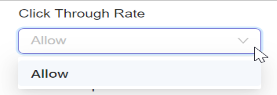
Select Allow option for Click Through Rate
- From the dropdown list, click to select any one option for Click Through Rate you want to allow for your deal. You can select from the following options:
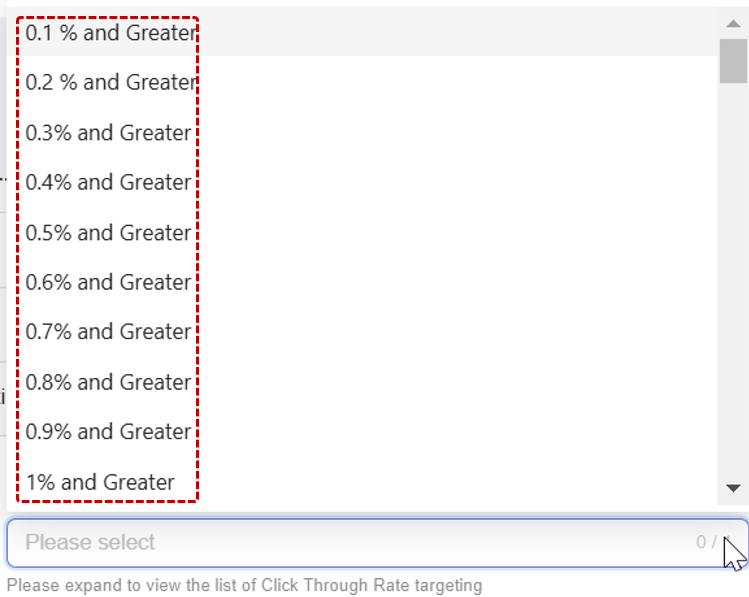
Select Click Through Rate option
- After you select the Click Through Rate option, your selected option will be automatically added and saved for your deal. For example, If you select 0.1 % and Greater from the dropdown list, your deal will block the option lower than 0.1 % for Click Through Rate.
- Click the x next to the selected label option you want to remove from the list. The selected option will be removed, and the data will be updated.
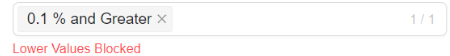
Remove Selected Click Through Rate option
3. Video Completion Rate
- From the Video Completion Rate dropdown menu, select the Allow option. This is the default setting and the only option available.
- Allow: When you select the Allow option, you permit the selected Video Completion Rate (expressed in percentage) to display your ads campaign.
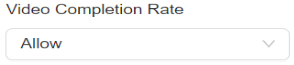
Select Allow option for Video Completion Rate
- From the dropdown list, click to select any one Video Completion option you want to allow for your deal. You can select from the following options.
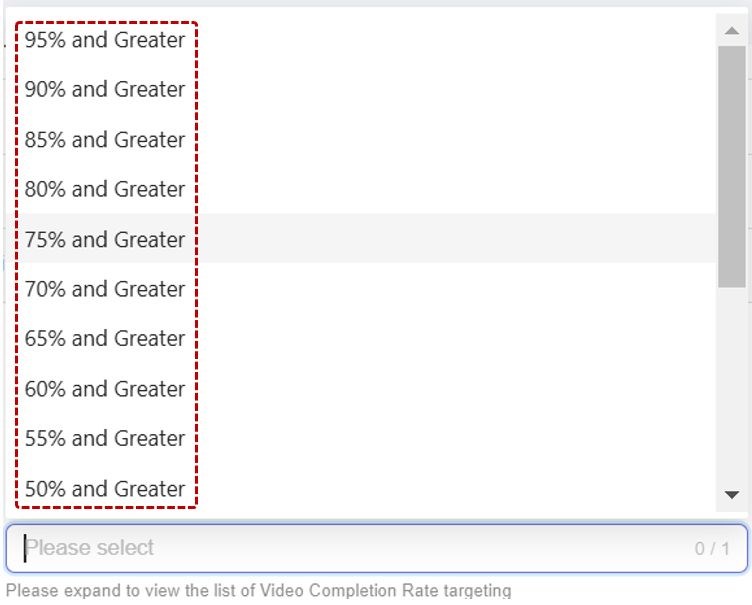
Select Video Completion Rate option
- After you select the Video Completion Rate option, your selected Video Completion Rate option will be automatically added and saved for your deal. For example, If you select the 60 % and Greater option from the dropdown list, your deal will restrict the video completion rate to values below 60%.
- Click the x next to the selected option you want to remove. The selected option will be removed, and data will be updated.
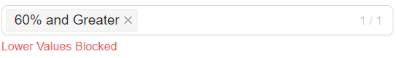
Remove selected Video Complete Rate option
4. Viewability
- From the Viewability dropdown menu for , select the Allow option. This is the default setting and is the only option available.
- Allow: When you select theAllow option, you permit the selected viewability (expressed in percentage) to display your ads campaign.
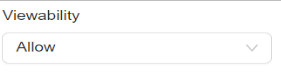
Select Allow option for Viewability
- From the dropdown list, click to select any one Viewability option you want to allow for your deal. You can select from the following options:
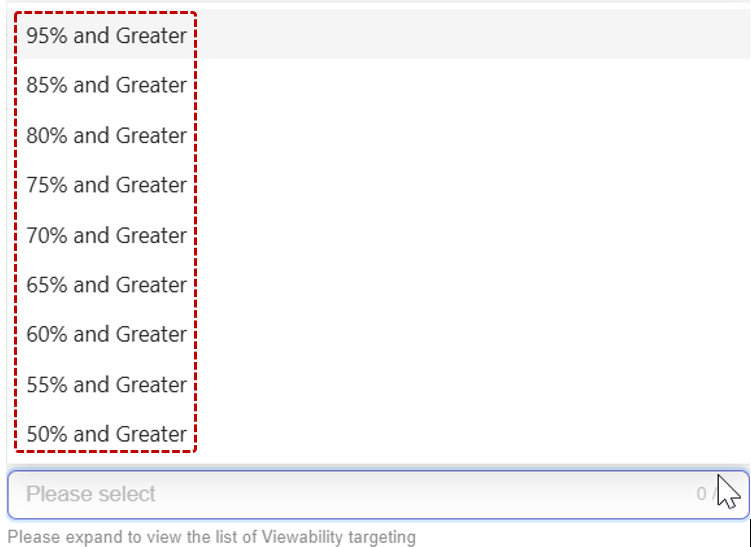
Select Viewability option
- Click the x next to the selected option you want to remove. The selected option will be removed, and data will be updated.

Remove selected Viewability option
5. Open Measurement
- From the Open Measurement dropdown menu, select the Allow option.
This is the default setting and the only option available.
- Allow: When you select the Allow option, you permit the selected open measurement to display your ads campaign.
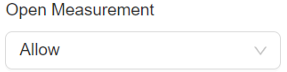
Select Allow option for Open Measurement
- From the dropdown list, click to select any one Open Measurement option you want to allow for your deal. You can select from the following options:
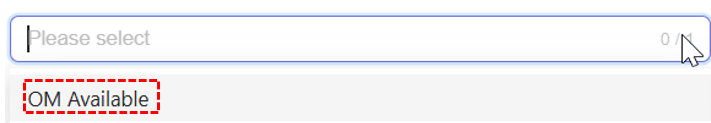
Select Open Measurement option
- After you select the Option Measurement option, your selected option will be automatically added and saved to your deal. The unselected option will be blocked by default for your deal.
- Click on the x next to the selected option you want to remove. The selected option will be removed and the data will be updated.
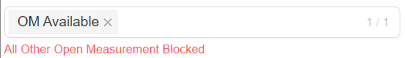
Remove selected Open Measurement option
📝 Note:- If you select Allow, only the chosen option will be allowed, and all others will be blocked by default.
- Conversely, if you select Block, only the chosen option will be blocked, and all others will be allowed by default.